You’re busy.
Between managing your household, attending work meetings, chauffeuring your kids to their next practice, and finding a moment to breathe, you don’t always feel like making a separate trip to your financial institution to deposit that check you needed funds from yesterday.
There’s light at the never-ending task tunnel. If your financial institution has a mobile app there is a good chance they also have Mobile Deposit. This feature allows you to securely deposit your check when it’s convenient for you. Let’s dive a little deeper into the basics.
What’s Mobile Deposit?
Mobile Deposit is an amazing feature that provides the security and convenience of depositing a check into your savings or checking account anytime, anywhere.
How does Mobile Deposit work?
Mobile Deposit is available through most financial institution mobile applications. The feature allows you to take a picture of a check (front and back) using a smartphone or tablet device to make your deposit.
You can deposit checks made payable to and endorsed by you. There are no fees to use this service. However, charges may apply for returned items and overdrafts.
Depositing a check using a Mobile app is fast and simple. Here’s how it’s done:
- Log in to your Mobile app.
- Select Mobile Deposit in the app menu.
- Select the account where you want to deposit the check and enter the amount of your check.
- Sign the check and write “For Mobile Deposit Only at (the name of the institution where you’re depositing the check)” on the back, then take a picture of the front and back of the check.
- Take a picture of the front and back of the check making sure that when capturing the back of the signature area is to the right and “Original Document” is facing up.
- Select submit – it’s that easy!
Once the check image is submitted, you’ll receive a message confirming your deposit was received and is processing.
If there are no delays with the check, your funds are typically available within two business days after the deposit has been made. Once the funds are available, they will show in your account’s Available Balance.
After you make the deposit keep the check in a secure location for at least five days to ensure there were no issues during processing. After that time, simply shred the check.
Tips for Taking Pictures of Your Check:
- Hold your camera parallel to the check and ensure the check shows inside the guidelines of your phone.
- Don’t use a flash when you snap your picture as it can distort the quality of the image.
- Take the picture in a well-lit environment against a dark background.
- Lay your check flat and smooth out any folds.
- Be sure to use dark ink when signing and endorsing the check.
- Legibly write “For Mobile Deposit Only at (the name of the institution where you’re depositing the check)” on the back above your signature.
Is Mobile Deposit safe?
Yes, Mobile Deposit is safe. The information is encrypted when uploaded to your mobile device.
Have More Questions?
Visit cranecu.org for more helpful information about Mobile Deposit or to open an account and take advantage of this time saving feature!